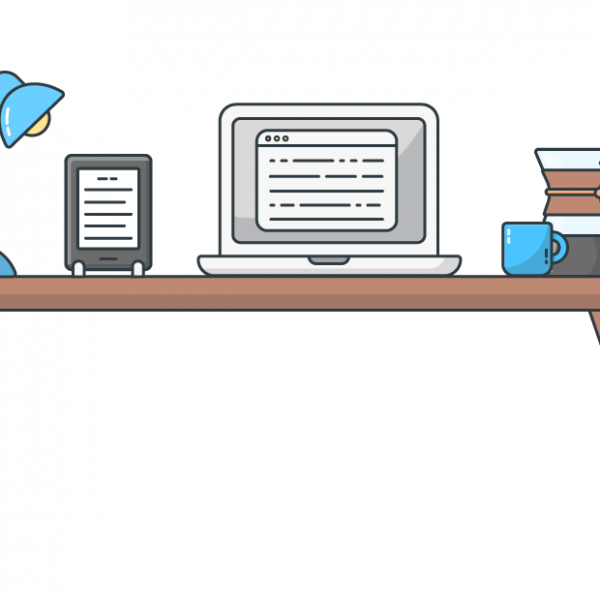Stop being annoying with Web Push (Browser Push Notifications)
Have you ever been browsing a website when suddenly the browser pops up because the site “wants to send you notifications”? This has become a quite annoying practice that many website have begun to use ever since browsers introduced the ability to send push notifications. But there’s a better way to use them, and it’s extremely effective for gaining repeat traffic to your website.
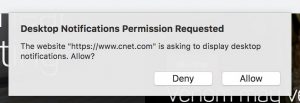
An automatically prompted web push subscription, which is annoying.
What is Web Push (also known as Browser Notifications)?
If you aren’t sure what a browser push notification is, it’s those little messages that sometimes appear at the top right of your screen in Chrome, Firefox, Safari, Opera, and other web browsers. Browser push notifications, also referred to as “Web Push” have proven to be extremely effective at reaching people, and have been proven to work better than email newsletters.
It’s easy to see why websites want you to subscribe. It allows the website to send you push notifications any time. If you own your own WordPress website, you should consider using Web Push to reach your audience as well. The problem though, is that it can ruin the user experience while browsing your site. So you’ll want to make sure you consider how you prompt your users to subscribe.
The customer should click “Subscribe”, it should never pop-up automatically.
There are a few WordPress plugins out there which work with Web Push, helping you integrate with services like One Signal or Push Engage (among others) without needing to write a line of code. The problem with most is that they simply pop-up automatically, which can feel extremely spammy, completely tarnish the user experience, and even your brand. Many people will leave your website right away if you throw a pop-up at them. I think it goes without saying that annoying your users is probably not a good approach.
So what should we all be doing instead? The answer is simple: put the user in charge of subscribing. Don’t automatically pop-up anything unless the user prompts it. We should put “Subscribe” buttons on our pages and blog posts, and only make the browser fire the confirmation because the user has clicked on one of our subscribe buttons. This way, they have requested the pop-up to appear, and they won’t be frustrated or annoyed by it.
Ultimately, it might result in getting less Web Push subscribers, but the subscribers you do get will be high-quality ones, who are interested in your content. They’ll be excited to hear from you, and they are the most likely to engage with your content in the way you hope.
Using this approach, if you’re a blogger, sending a new Web Push notification to your subscribers about a new post you just published will result in your subscribers coming to your website, reading your post, and responding positively. They are the mostly likely ones to leave good comments, share your content, and even make purchases from your website.
On the other hand, if you use the spammier approach of automatically prompting your website users to subscribe, sending to them will likely result in a negative experience. They are more likely to respond with angry comments, and even less likely to be part of your community. Their most likely response will be to unsubscribe anyway, and all of that just gives your brand an annoying/spammy name.
How can I set up Web Push on my WordPress website the right way?
This is all part of the reason we decided to build the Subscriberships WordPress Plugin to handle Web Push notifications the right way. It gives you the ability to put a “Subscribe” button anywhere on your website using a simple shortcode. It won’t prompt the user unless they initiate it.
It can also help to add extra incentive to subscribe, by allowing you to restrict content to only your Web Push subscribers. This will not only help to get your website higher subscribership numbers, but also make your Web Push subscribers feel special because they are part of an exclusive club who can access your special content.
This is great for video creators, vloggers, or YouTubers. If you have special content, you can restrict it to your website’s Web Push subscribers, and direct them from YouTube to your website. Setting it up is extremely easy, and all the instructions are included when you install the Subscriberships plugin into your WordPress dashboard.
Ultimately, our goal with the Subscriberships plugin is to help your website succeed by giving you increased traffic when you post new content, and traffic that is high quality, full of people excited to read/watch/experience your content.